Robot crafting (Arduino)
A series of 3 workshops that introduces middle/high school students to electronics and programming by making robots using sensors and motors.
I designed and delivered this series at Yachiyoshoin Middle/High School - a private school located in Chiba, Japan.
Participants : 12 students between the age of 13-17(voluntary).
Time: 11:00am - 12:30pm on Oct. 17th, 24th, and 31st, 2020 (3 consecutive Saturdays).
Objective: Participants design and create their own robot with the wiring and coding examples provided for each output/input devices.
It was emphasized in the first class, that after the workshops, participants would have a general idea of what to look for when wanting to make something using electronics in the long run, instead of remembering the exact syntax of programming or how to wire a specific electronic part.
3 main factors I paid special attention to are:
- To serve the objective of the course, a text-based instead of block-based programming tool was used, since it is used in most references about electronics they can find online.
- Instead of programming the programming robot products off the shelf, I wanted them to understand the inside of machines and how they are designed. Therefore, I asked them to make the body of the robot from scratch using surrounding materials such as tape, cardboard, bottle cap, etc.
- As I discovered in other courses that the progress among students can be varied drastically, I prepared slides in detail so that students can learn and proceed at their own speed. I was able to spend most of the time in class supporting and mentoring each student.

Materials:
1 Chromebook per student, Chromeduino2 (a substitute for Arduino IDE since the web editor from Chromebook is paid).
1 Arduino UNO knock-off board, 1 breadboard, 1 LED, 1 150Ohm resistor, 1 LM393 sound sensor, 1 HC-SR04 ultra sonic distance sensor, 1 L9110S motor driver, 2 geared motors with wheels, 1 battery case, jumper wire.

Day 1:
- Install software
- Program a blinking LED: students get to know the use of breadboard, basic structure of programming with the setup section and loop section, and that programming an output device is most of the time to send HIGH or LOW signals through the microcontroller.
- Program to retrieve data from a sound sensor: students get to know what a sound sensor can do.
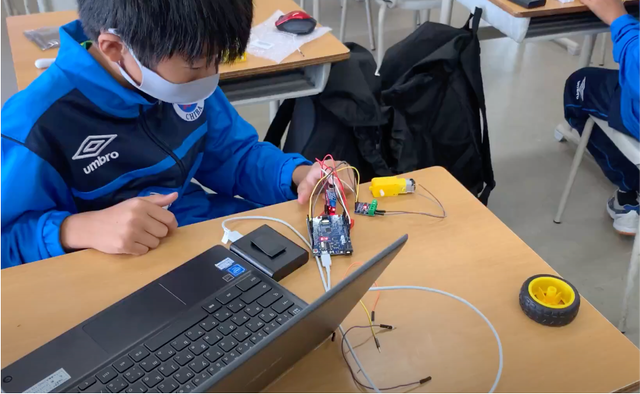
Day 2:
- Program a motor: students understand how to move a motor in one direction and another, and can apply that to programming one or two motors into their desired movements.
- Program the motors to interact with sound sensor
- Program to retrieve data from a ultra-sonic distance sensor

Day 3:
- Craft their robot
- Apply final adjustments
- Presentation
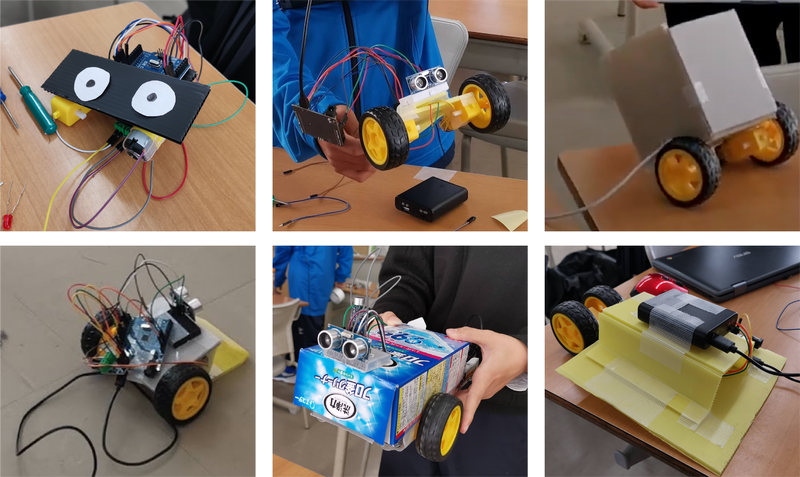
Points for improvement:
- Many students weren’t able to finish their robot until the presentation(they were asked to present what they had done and what they planned to do). The content I designed seemed to be difficult to condense to a program of 4.5 hours in total. I will consider making the program longer next time.
- I assisted students' debugging most of the time also due to time constraints. As an essential skill for electronics and programming, I would like to explore ways to introduce students to methods of debugging.